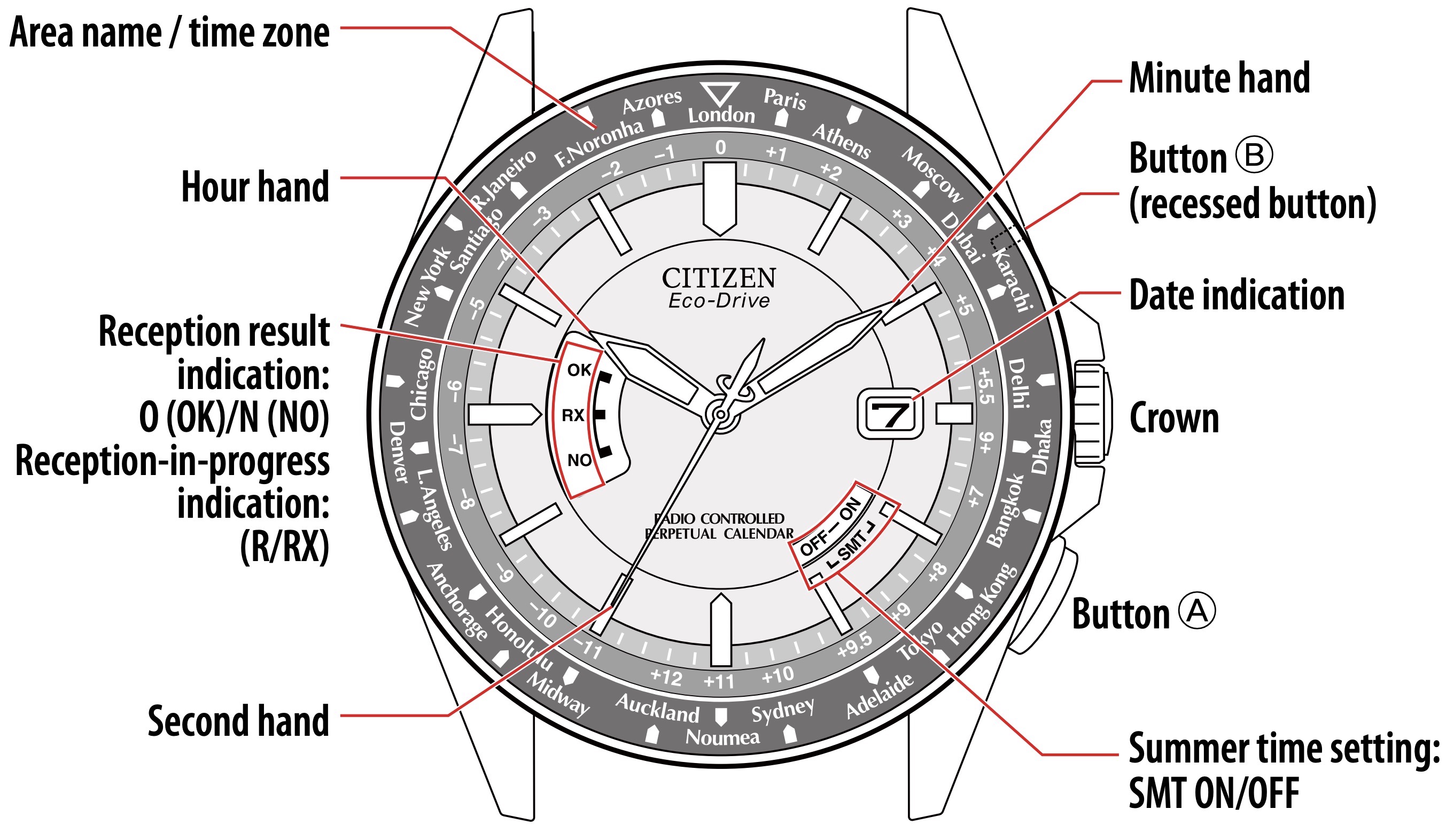Citizen Eco-drive Radio controlled CB0260-81L (Affiliate)
€ 438.59
Sold out
This watch has it all, while assuming a modest guise. Its always showing the correct time wherever in the world, charging by the the sun. Get it here on Amazon (cheapest with Prime). This watch is complicated! Below the table you can find a manual and explanatory watch picture.
| About | Details | and then some |
|---|---|---|
| Manufacture | Citizen | Eco-drive |
| Model reference | CB0260-81L | |
| Movement | Solar Quartz | |
| Caliber | H145 | |
| Dial | Blue linen | World Timer style |
| Case | 40x46x10mm | Titanium, 100m water resistant |
| Lugs | 19mm | |
| Bracelet | OEM | 20cm |
| Crystal serial # | Unknown | Sapphire |
| Timegrapher | Accuracy: factory specs | |
| Jewels | 24 | |
| Serial # | xxxxxx | Production: 2022 and onwards |
| Condition | New | Full set |
| Service | Not required | New |
| Box & Papers | Box | Papers |
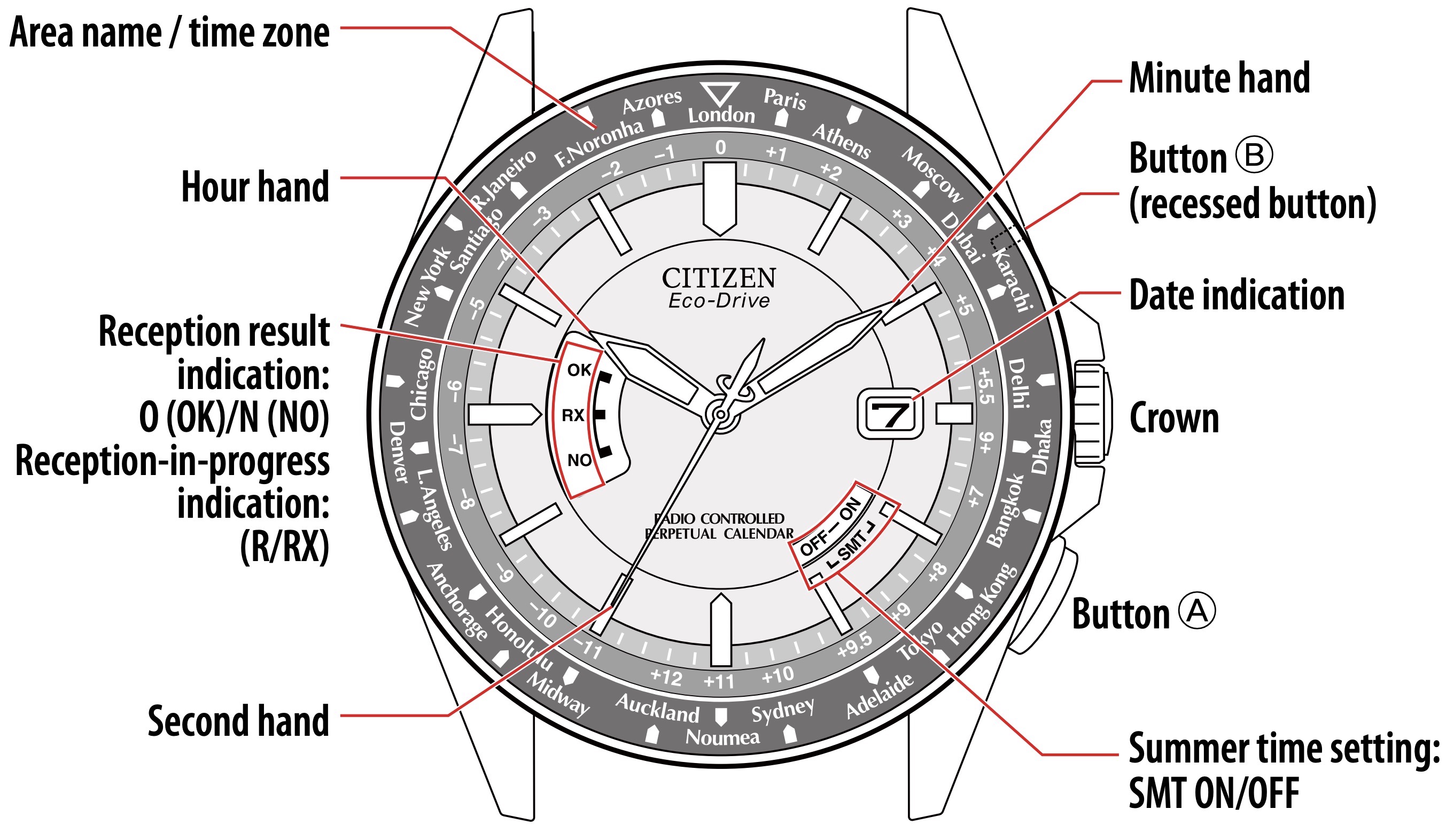
User instruction CAL. H144_H145 (short version)
CHECKING ENERGY RESERVE / RECEIVING SIGNAL
• First, check if the crown is in the base position.
• Press button A briefly. If the watch is not sufficiently charged, the second hand moves a quarter turn counterclockwise. The watch needs to be charged. When the watch is sufficiently charged, the current time is indicated and the second hand indicates with OK or NO the quality of the last received signal.
REFERENCE POSITION SETTING (REFERENCE POSITION) Reference position = 0:00:00, date 1
• Pull out the crown to the first position.
• Press button B for 5 seconds. If the correct reference position is indicated, the crown can then be pushed back to the base position.
SETTING THE REFERENCE POSITION
• Pull out the crown to the first position.
• Press button B for 5 seconds. If the correct reference position is not indicated -
• Pull out the crown to the second position.
• Press button A briefly. The hour hand moves slightly. By turning the crown, the hour hand is set to 12:00. Rapid rotation causes the hands to move automatically and can be stopped by shifting once.
• Press button A briefly. The minute and hour hands move. By turning the crown, the minute and second hands are set to 12:00.
• Press button A briefly. The date display moves. By turning the crown, the date display is set to 1. If the reference position is now set correctly, push the crown back to the base position.
SETTING THE CITY
• Pull out the crown to the first position. The second hand moves to the currently selected city. By turning the crown, the city is selected for which the time and date should be indicated.
• Push the crown back to the base position. The signal transmitter automatically switches to the relevant selected city. Signal reception is not possible in every city. The watch then runs with the precision of a quartz watch.
AUTOMATIC RECEPTION The watch processes the signal from 5 transmitters in four regions (Europe, Japan, USA, and China) automatically at 2:00 AM, and if reception was not successful, the watch processes the signal again at 3:00 and 4:00 AM, as well as after a standstill of the watch and a recharge of the battery.
MANUAL RECEPTION The crown must be in the base position.
• Press button A for 2 seconds. The second hand moves to the RX position and the watch begins receiving the signal. It may take 2 to 15 minutes for reception to be completed. After reception, the second hand continues to move in one-second increments.
CHECKING THE DAYLIGHT SAVING TIME SETTING
• Pull out the crown to the second position. The second hand moves to the daylight saving time ON or OFF display. ON = the watch indicates the current daylight saving time. OFF = the watch does not indicate the current daylight saving time. By turning the crown, a choice can be made between ON or OFF. With the ON setting, daylight saving time is influenced by the last received time signal. If you are in a country with signal reception, but no daylight saving time, it is necessary to choose a city or time zone that corresponds to the desired time. The time signals in North America and Europe include daylight saving time.
• Push the crown back to the base position.
MANUAL SETTING OF TIME AND DATE
• Pull out the crown to the second position.
• Press button A briefly. The second hand moves to 12.00 o'clock. Turning the crown adjusts the minute hand.
• Press button A briefly. The hour hand moves slightly. Turning the crown adjusts the hour hand. Note AM/PM.
• Press button A briefly. The date indication moves slightly. Turning the crown sets the date indication.
• Press button A briefly. The second hand shows the current setting for the month and year. Turning the crown sets the month and year. For example, position 3:00 for March and 2 minute intervals for the 2nd year after the leap year. Push the crown back into the basic position. The current time is indicated. WARNING
• The second hand jumps in a rhythm of 2 seconds: the battery needs to be charged. The watch needs light. ENERGY-SAVING MODE
• After a week without light, the watch switches to the saving function. All hands stop at 12:00 o'clock. The signal is received automatically every day.
• When the watch is exposed to light, the saving mode is cancelled, the watch automatically sets itself to the correct time. TIME TO CHARGE From standstill to automatic reception of the signal: Fluorescent tube 30 Watt at 20 cm. distance = 2.5 hours Daylight = 1 hour If the watch is worn or placed in a light place, it always has sufficient energy. If the watch is fully charged, it has a power reserve of 6 months. Dark power reserve with activated energy-saving function 2 years. For further information, please refer to the original user manual.